 Home
News, and the latest updates.
Archives
Stories from the past...
Submit News
Got a item of interest? Here's the place to go.
Feedback
Your opinion always counts on how we can make GameSurge
even better.
Mailbag
Comments on our features, by you, the viewers. | 
Hardware
Tweaks, reviews and a handy driver index highlight our newest section
Reviews
Looking to buy one of the hottest games? We have it covered.
Previews
Get a advanced look at the games of tomorrow.
Interviews
Find out more about the people behind your favorite game.
Strategy
Need Help? We have a very large selection of walkthroughs now up.
Gallery
A special section featuring the best in artwork and
images. |

Editorials
The written word, by staff and viewers.
Game Guy
A bi-monthly column contributed by Mark H Walker, an independant writer in the Gaming community.
Gallery
Pictures from around the web.
Hosting
Our current hosting plans and features.
Site Information
Who we are, what we do, our policies and job positions.
|


PlayStation
The Sony PlayStation, and beyond...
Nintendo 64
Currently Down.
Dreamcast
The Dreamcast resource, and more. Home of the DC Technical pages. |
|
Evergreen Technologies MP3 CD Player Review
RRP: $129.99 ($99.99 from Evergreen technologies)
Reviewed by Ray "Falcon" Lee
Review date: 7th October, 2001
|
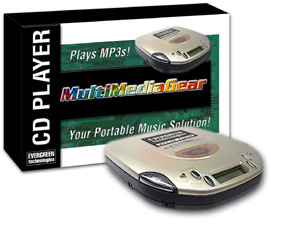 |
With various forms of portable music players available it may be a tough
decision to choose between which combination of size, price, and features
suits you best. One commonly overlooked but very cheap alternative is the
MP3 CD player.
Evergreen technologies has developed one of these such units, which
is available from their site
for a bargain $99.99. The MP3/CD player is
capable of playing CDs filled with mp3’s of up to 192kbps bitrate, as well
as normal audio CDs.
The package includes the player, a set of earpieces, 2 (rechargeable)
Nickel Cadmium batteries, an instruction manual, and a power pack to hook up to the player for
recharging. (NiMH batteries will also work but they will need to be recharged
in a standalone charger before being used in the player). The charger for
the NiCad batteries is internal so all you need to do is plug in the power pack into
a socket, or use a car lighter power adaptor. The player also allows charging
while playing at the same time. Alkaline batteries will not work in the
player, but you will get about 2 hours of playback with the NiCad batteries
provided.
The MP3/CD player is the same size as a portable CD player, and includes
all the funky features you’d expect of it plus more. The key difference
is the ability to play over 7 hours of music at 192kbps (12 hrs at 128kbps) on a single disk.
Short of a few Mp3 players available which utilize an internal HD, this is the highest capacity available
in any portable player. The Evergreen MP3/CD player is also being lighter, and
1/3 the price of such Mp3 players.
Also included on the player is a line out feature, meaning that you
can play your Audio/MP3 CDs through it onto a stereo system, or in your
car – much more convenient having over 100 tracks on a single disk instead
of 10-15 from a normal Audio CD.
There is a plentiful 50 Sec anti skip buffer installed, making it suitable
for use when jogging, etc. I think that 50 seconds could be relative, as
one second of an mp3 is significantly smaller than one second of a CDA
(wave) file. Short of continuously shaking the player to test, I have found
no problems with either in normal use.
Incidentally, Evergreen has included a feature to record into the memory
by utilizing the anti-skip buffer. This will allow you to record presumably
up to 50 seconds of audio by plugging in a microphone into the player.
I suppose it could be a useful feature if you’d like to leave yourself
a message or record anything interesting around, but since it uses the
anti-skip buffer, as soon as you go back to playing an audio file the recorded
message will be erased.
Another feature on the player is the bass equalizer. This includes 5
different modes ranging from a strong bass boost through to a strong treble
boost – great for reducing irritating basey beats or increasing weak low
frequency playback on certain headphones. As with any equalizer though,
changing the db level can sometimes distort the audio quality.
The player features a bunch of controls with all the basic play/stop
etc features, plus a few extra options. It is possible to program a sequence
in which to replay any number of selections in a desired order. There are
several play modes, including:
All – all songs, in order by directory/alphabetical
Intro – A 10 second clip from each song
One – A single track continuously repeated
Random – Random selection
Program mode – In the order that you have programmed the tracks to
play.
You can shuffle through the files on the CD either by file, or by directory.
The main problem with the player system is that the LCD display only features
a single row display. Browsing through files will be difficult as there
is no graphical navigation tree system.
The player cannot display the names of the files or directories, and
instead uses a numbering system. All directories are listed as numbers
from the root directory, then into the first subdirectory, and any following
subdirectories, etc. Think of it as being a probability tree numbered in
order through each branch from the top to bottom.
This is somewhat complicated, made even worse so by the fact that the
player will only show each mp3 by a number, determined in the same order
as the directory listing, numbered from their alphabetical order in each
directory.
For this reason it is important to have a well defined system before
burning any Mp3 CDs to make browsing through files on the player as simple
as possible. For example, many subdirectories with further levels of subdirectories
will make it difficult to browse through.
The MP3/CD player has several limitations, including the 192kbps max
bitrate. Personally I don’t find this a problem as I feel 192kbps is sufficient
quality, especially for a portable player. Most people using portable equipment
probably will not have good enough quality headphones to take advantage
of a higher quality playback anyway. Any attempts by the device to play
higher bitrate mp3s will result in a fuzzy, distorted playback for the
duration of the track.
There are other limitations of the disc being used:
CD-RW is not supported
There is a 650MB max size – 700MB CDs can be used but anything after
the first 74Mins on the disc will not work.
Only MP3’s will be recognized on discs with multiple data types.
No Mp3 files following a non-mp3 file will be recognized – sorted by
directory/alphabetical order.
On CD Extra discs (CDA followed by CD Data), only the audio CD portion
will be recognized.
Overall it is a pretty good unit, with no quality problems in music
playback. The 7+ hours of music
per CD is a great capacity while still being lightweight and reasonably
small. As an added bonus it comes with several advanced options such as
programmed order music playback, sound equalizer, and a line out for use
with external speaker systems.
However there are a few irritating aspects, mainly the navigation system.
A larger LCD display with the ability to display directory and file names
would make it infinitely easier to use. The LCD display also does not feature a backlight, so it is necessary to have an
external light source to see the screen. Another aspect would be to increase
the playable bitrate up to 320kbps. Even if the quality difference is not
very significant, it makes it a lot easier not having to re-encode any
mp3s you have to a lower rate to make it playable on the system.
The best part of the player is it's value for money, it is not much more expensive than a portable CD player, and
still significantly cheaper than Mp3 or MD players. With more and more people having CD Burners and with cheap CDs
available this is a very viable alternative solution at the moment.
 To Hardware Reviews Index To Hardware Reviews Index
|
 |
|
|
Zalman: ZM-DS4F Headphones
|
An affordable, ultra-portable headphone set.
 more more
|
|
