 Home
News, and the latest updates.
Archives
Stories from the past...
Submit News
Got a item of interest? Here's the place to go.
Feedback
Your opinion always counts on how we can make GameSurge
even better.
Mailbag
Comments on our features, by you, the viewers. | 
Hardware
Tweaks, reviews and a handy driver index highlight our newest section
Reviews
Looking to buy one of the hottest games? We have it covered.
Previews
Get a advanced look at the games of tomorrow.
Interviews
Find out more about the people behind your favorite game.
Strategy
Need Help? We have a very large selection of walkthroughs now up.
Gallery
A special section featuring the best in artwork and
images. |

Editorials
The written word, by staff and viewers.
Game Guy
A bi-monthly column contributed by Mark H Walker, an independant writer in the Gaming community.
Gallery
Pictures from around the web.
Hosting
Our current hosting plans and features.
Site Information
Who we are, what we do, our policies and job positions.
|


PlayStation
The Sony PlayStation, and beyond...
Nintendo 64
Currently Down.
Dreamcast
The Dreamcast resource, and more. Home of the DC Technical pages. |
|
Steelpad 4D Review
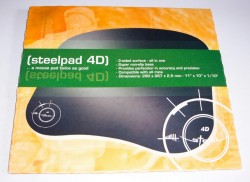
reviewed by Falcon
Thanks to Danny from SoftTrading for providing the Steelpad
for evaluation.
Introduction:
Today I’ll be taking a look at another product from the Steelpad family
– the Steelpad 4D. This mouse pad provides a 2 sided plastic surface at
half the cost of the aluminium based Steelpad 4S.
 The Steelpad 4D comes in at a familiar 290x267mm (11x10 inches), and
is 2mm thick including the base. One side of the pad is smooth with a glossy finish, which
is designed to provide excellent traction capability specifically for ball mice.
The other side is rougher and has more of a matte base.
Since mouse pad feet would be impractical and less efficient, the 4D uses
the same rubber material that is used with the 4S. This provides an iron
grip on the table that basically requires the pad to be lifted from below
to be moved - Much better than having the mouse pad slide on the table while the mouse feet stay attached to the pad :) The Steelpad 4D comes in at a familiar 290x267mm (11x10 inches), and
is 2mm thick including the base. One side of the pad is smooth with a glossy finish, which
is designed to provide excellent traction capability specifically for ball mice.
The other side is rougher and has more of a matte base.
Since mouse pad feet would be impractical and less efficient, the 4D uses
the same rubber material that is used with the 4S. This provides an iron
grip on the table that basically requires the pad to be lifted from below
to be moved - Much better than having the mouse pad slide on the table while the mouse feet stay attached to the pad :)
Also included with the packaging is a set of “padsurfers”, which if
you haven’t heard of before are 10cm Teflon based strips placed on the
mouse feet in order to improve slickness.
Impressions and information:
The inclusion of the padsurfers are quite useful for the rough surface, as they makes an instantly noticeable difference. Using a mouse
on the rough side without them can be jittery while sliding across
the surface.
While it was not completely smooth using the rough side, the level
of friction was right to my liking. I had excellent control, sliding the
mouse along easily without losing desired control over where it went.
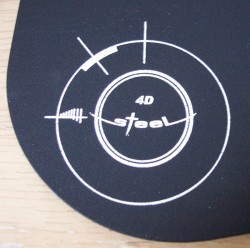
The minute ripples can be seen on the
rough surface of the mouse pad
|

The glossy side is smoother and shinier
|
 The shiny side of the pad provided a smoother motion, but the glossy coating caused extra friction requiring
slightly more force to move the mouse. This was a bit too much resistance
for my linking, especially in comparison with the performance of the Icemat
and Steelpad 4S. I also found that the cursor movement was slightly less
precise on the shiny surface. (Optical mice have a habit of disliking very
shiny surfaces.) The shiny side of the pad provided a smoother motion, but the glossy coating caused extra friction requiring
slightly more force to move the mouse. This was a bit too much resistance
for my linking, especially in comparison with the performance of the Icemat
and Steelpad 4S. I also found that the cursor movement was slightly less
precise on the shiny surface. (Optical mice have a habit of disliking very
shiny surfaces.)
One thing that I like about the pad is the fact that it is extremely
flat, and barely sits above the table surface. The plastic is also slightly
flexible, so I can sit my palm along the edge and barely notice its there.
A couple of points, specifically in comparison with the Steelpad 4S
is that the 4D is virtually silent while moving the mouse along the surface,
and also isn’t cold to touch. Additionally, it has the advantage of working
with all ball and optical mice, including the old Logitech optical series
for anyone who still happens to be using one.
 Onto the testing and conclusion:
Onto the testing and conclusion:
|
 |
|
|
Zalman: ZM-DS4F Headphones
|
An affordable, ultra-portable headphone set.
 more more
|
|
