 Home
News, and the latest updates.
Archives
Stories from the past...
Submit News
Got a item of interest? Here's the place to go.
Feedback
Your opinion always counts on how we can make GameSurge
even better.
Mailbag
Comments on our features, by you, the viewers. | 
Hardware
Tweaks, reviews and a handy driver index highlight our newest section
Reviews
Looking to buy one of the hottest games? We have it covered.
Previews
Get a advanced look at the games of tomorrow.
Interviews
Find out more about the people behind your favorite game.
Strategy
Need Help? We have a very large selection of walkthroughs now up.
Gallery
A special section featuring the best in artwork and
images. |

Editorials
The written word, by staff and viewers.
Game Guy
A bi-monthly column contributed by Mark H Walker, an independant writer in the Gaming community.
Gallery
Pictures from around the web.
Hosting
Our current hosting plans and features.
Site Information
Who we are, what we do, our policies and job positions.
|


PlayStation
The Sony PlayStation, and beyond...
Nintendo 64
Currently Down.
Dreamcast
The Dreamcast resource, and more. Home of the DC Technical pages. |
|
Logitech Mouseman Wheel Optical Review
Overview:
The Mouseman Wheel Optical is Logitech’s answer to Microsoft’s Intellimouse
Optical series. As a long time user of the Intellimouse Explorer, it caught
my attention when I heard Logitech had finally made some competition to
Microsoft’s optical nice. So what’s the rundown of this big blue rodent?
Features:
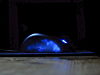 The
mouse comes with the usual two finger buttons, scroll wheel, which doubles
as a third button, and an additional thumb button. The lack of a mouse ball
means that no time needs to be spent cleaning the ball and moving bits inside.
Occasionally the pads accumulate a bit of dirt, but a simple swipe with
the finger solves that problem. It also provides much greater accuracy than
your average ball mouse, scanning the surface at a blazing 1500 times per
second, which gives pinpoint accuracy with anything from gaming to graphics
design. The
mouse comes with the usual two finger buttons, scroll wheel, which doubles
as a third button, and an additional thumb button. The lack of a mouse ball
means that no time needs to be spent cleaning the ball and moving bits inside.
Occasionally the pads accumulate a bit of dirt, but a simple swipe with
the finger solves that problem. It also provides much greater accuracy than
your average ball mouse, scanning the surface at a blazing 1500 times per
second, which gives pinpoint accuracy with anything from gaming to graphics
design.
Additionally, as both Logitech and Microsoft both like to advertise, the
fact that it uses an optical sensor means that it can be used pretty much
anywhere, except on transparent glass or a mirror, for obvious reasons.
But for serious gamers I would recommend the use of a proper mouse pad,
especially the Everglide or Ratpadz for even greater control and smoother
movement.
Gimmicks:
Well the packaging comes with a flashing red light to advertise the fact
that it’s optical; which I was surprised to find was connected to 2 Duracell
AA batteries… it’s going to be flashing for a while… The Mouseman Wheel
Optical also comes with a fluoro blue light on the back of the mouse - you’ll
be the star attraction at every LAN (maybe). (Credit to eurogamer.net
for pic.)
Ergonomics:
 The
mouse is designed with a fairly large, sleek and contoured shape that your
right hand can snugly grip onto (sorry lefties). The left hand side is around
1.5 inches high just before the left click button, sloping downwards to around an inch height on the right.
The mouse curves inwards at the sides, using some sort of material with
better grip, which leads to better movement control. The overall shape is
definitely more comfortable to use and puts less strain on your hand over
extended use than normal mice. The
mouse is designed with a fairly large, sleek and contoured shape that your
right hand can snugly grip onto (sorry lefties). The left hand side is around
1.5 inches high just before the left click button, sloping downwards to around an inch height on the right.
The mouse curves inwards at the sides, using some sort of material with
better grip, which leads to better movement control. The overall shape is
definitely more comfortable to use and puts less strain on your hand over
extended use than normal mice.
Software:
 The
“MouseWare” software is included in the box, and allows you to tweak various
aspects of the mouse. One part allows the buttons on the mouse to be mapped
to anything from unique functions such as Logitech’s “WebWheel” to any special
keyboard button (F1-F12. Alt, shift etc). The WebWheel is
a function unique to Logitech which, when activated will allow you to perform
various browser operations such as back, reload, access bookmarks, as well
as access various predefined sites for a search engine, shopping, etc. One
thing I dislike is that it will activate when the button is pressed even
if your browser isn’t open, which can be irritating. The cursor speed, double
click speed, mouse orientation and more can also be personalized. The
“MouseWare” software is included in the box, and allows you to tweak various
aspects of the mouse. One part allows the buttons on the mouse to be mapped
to anything from unique functions such as Logitech’s “WebWheel” to any special
keyboard button (F1-F12. Alt, shift etc). The WebWheel is
a function unique to Logitech which, when activated will allow you to perform
various browser operations such as back, reload, access bookmarks, as well
as access various predefined sites for a search engine, shopping, etc. One
thing I dislike is that it will activate when the button is pressed even
if your browser isn’t open, which can be irritating. The cursor speed, double
click speed, mouse orientation and more can also be personalized.
Flaws
The mouse is fairly long (around 6 inches from head to tail), and you may
find yourself hitting the base of your hand where it is resting on the pad
when pulling the mouse downwards. This problem doesn’t affect me greatly
since I have the cursor speed turned up significantly and can move the cursor
around the screen with minimal mouse movement.
Weight:
Not only is pretty much the biggest mouse I’ve seen, it’s the heaviest.
More weight=more friction=less ease of movement. However since it doesn’t
use a ball it probably ends up with less restriction than a normal ball
mouse anyway.
Gaming:
 Unfortunately
the scroll (wheel works, button doesn't) and thumb buttons don’t seem to work with the games I’ve tried
(CS and Q3A). If a button is mapped to auto scroll or WebWheel and click
the button in the game, it either Alt-tabs out of the game or causes a flickering
image of the wheel/scroll/cursor to appear on the screen I’ll need to Alt
tab out and get back in to get rid of. Even mapping the buttons to a key
such as F1 didn’t work. I suspect this is a game specific issue, as the
latest series of Logitech mice are relative new, and the Microsoft Optical
thumb buttons had the same problems when they first came out. Unfortunately
the scroll (wheel works, button doesn't) and thumb buttons don’t seem to work with the games I’ve tried
(CS and Q3A). If a button is mapped to auto scroll or WebWheel and click
the button in the game, it either Alt-tabs out of the game or causes a flickering
image of the wheel/scroll/cursor to appear on the screen I’ll need to Alt
tab out and get back in to get rid of. Even mapping the buttons to a key
such as F1 didn’t work. I suspect this is a game specific issue, as the
latest series of Logitech mice are relative new, and the Microsoft Optical
thumb buttons had the same problems when they first came out.
This aside, no other non-optical mouse can hold a stick compared to the
Mouseman Wheel in terms of precision and control.
Conclusion
If you are into gaming (mainly FPS) or find the constant “skipping” and
need to clean the mouse ball and insides of a normal mouse irritating, then
an optical mouse is definitely for you. Even if you are just a regular user
the features provided by the mouse, from the 4 buttons + scroll (with the
ability to map these buttons to various features) to the durability provided
by not having moving parts can make this a convenient and lasting companion.
In comparison with the
Microsoft Intellimouse Explorer I would choose this mouse mainly due to the shape and design of the mouse. I find it
overall easier to grip and to control, and as a bonus for my hand size the width of the mouse is just right (I find the
MS Intellimouse Exp a little bit too wide)
Related links:
Logitech
Mouseman Wheel Direct Link
Everglide
Ratpadz
Everglide Review
Ratpadz Review
|
 |
|
|
Zalman: ZM-DS4F Headphones
|
An affordable, ultra-portable headphone set.
 more more
|
|
